Sugar Labs
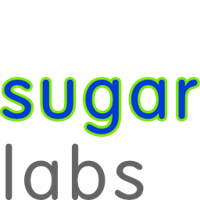
License: GNU General Public License version 3.0 (GPLv3)
Mailing List: sugar-devel@lists.sugarlabs.org
Sugar Labs is a 100% volunteer-driven project, a member project of the nonprofit Software Freedom Conservancy. Sugar Labs coordinates volunteers—international community of teachers, software developers, artists and writers, parents and children—who are passionate about providing educational opportunities to children through the Sugar Learning Platform. Globally, there are teachers that discuss how they use Sugar in their classrooms; students who blog about their Sugar learning experiences; and everyone, not just software engineers, contribute to the code base. (Children as young as 10-years old have written Sugar activities and we regularly receive patches from 14-year-olds.) At Sugar Labs, we promote investing locally in learning that works for every child. While there are many great ICT-oriented learning projects, what distinguishes Sugar is its platform features. Like a sponge, Sugar pulls in projects such as Gcompris, Etoys, Scratch, and Open Office for Children, as well as hundreds of learning activities specifically written for Sugar, making those great tools available to more children. But the Sugar platform further enhances the learning experience through its mechanisms of collaboration and reflection. With Sugar, the computer represents more than an opportunity for interaction with isolated applications; it is the manifestation of a change in the culture of learning. Sugar will engage even the youngest learner in the use of computation as a powerful “thing to think with.” They will quickly become proficient in using the computer as a tool to engage in authentic problem-solving. Sugar users develop skills that help them in all aspects of life. The Sugar software is a learning platform designed for children, originally designed for the XO laptop of the OLPC project, but completely independent of OLPC since Q1 2008. Sugar installs on most GNU/Linux distros, hence it can run on most netbooks and PCs and on virtual machines in Windows and iOS. Sugar is used by more than three-million students in Peru, Uruguay, Rwanda, Nepal, the United States, and more than 40 other countries. Sugar is Free Software (GPL3) and is available in more than 25 languages. (We have projects in more than 150 languages and full support in many indigenous languages, such as Quechua and Aymara in Peru. Sugar Labs provides i18n support for many of our upstream projects, including Abiword and Etoys.)Completed Tasks
- .doc file icon
- accessibility for sugar
- Add a block to set the turtle name
- Add forget to network menu.
- Add Messagebox to toolkit
- Add references to Sugar resources to the Sugar Labs wikipedia page
- Add speed control to Physics
- Add swipe gesture to sample viewer
- Alt/Shift key misbehavior
- And block
- Ardiuno sensors
- Audio block
- Bad drag graphics
- Badges
- Behavior diff for Turtle Blocks JS
- Brightness control
- Browse enhancement
- browse plugins
- Build a simple machine in Physics
- Build a simple machine in Physics
- Build a simple machine in Physics
- Build a simple machine in Physics
- butiá measure activity
- Calculate enhancement 3
- Camera block
- Cannot open same file twice in a row (no change event?)
- Cartoon Builder enhancement
- Catch error with missing libraries
- CBZ support
- Chat enhancement
- Chat wiki page
- Classroom management 1
- Classroom management 2
- Clean up palette buttons layout after removing a plugin
- Clear Browse Cache on Crash
- Clock enhancement
- Common media framework
- Control panel text
- convert clock to GTK3
- Create an example program in Turtle Blocks
- Create an example program in Turtle Blocks
- Create an example program in Turtle Blocks
- Create an example program in Turtle Blocks
- Crossword puzzle activity
- Custom background images: How to guilde
- Dasher activity
- dbus error in Pippy
- Design bug reporting system
- Detail view enhancements
- Detail view layout problem
- Device in wrong position
- Dismiss button on palette toolbar
- DIY Sugar on a Stick
- Document the accessibility plugin for turtle blocks
- Don't start activities before Journal is open
- Drag icon, not entire widget
- Drag palette to trash
- Dropbox webservice
- End-user customization
- Eval block
- Export as text
- F1 messes with collaboration
- Find a way to read pixels
- Find an approach to cameras and microphone that work on Android (Cordova?)
- Find out where number block values are being set to string
- Fix all the problems with layering
- Fix palettes on Firefox
- Font scaling in Pippy
- FotoToon export
- FotoToon hints
- Generate preview images
- Generate preview images
- GetBooks enhancement
- GtkPaned controls
- Hangout Q&A
- Help for Abacus activity
- Help for Chart activity
- Help for Dimensions activity
- Help for Distance activity
- Help for Finance activity
- Help for GetBooks activity
- Help for Jukebox activity
- Help for Labyrinth activity
- Help for Log activity
- Help for MusicKeyboard activity
- Help for Physics activity
- Help for StarChart activity
- Help for Stopwatch activity
- Help for Story activity
- Help for TurtleBlocks3D activity
- Help save state
- Hide palettes when hiding blocks
- High-scores chart 1
- High-scores chart 2
- Home view tweak
- How-To Guide
- Icon refresh for Turtle (Part 1)
- Icon refresh for Turtle (Part 2)
- If-then-else block
- Image preview on clipboard
- Import/export .OBJ
- Import/export for Physics
- Increment block
- Insert vertical-space block (Javascript)
- Install Sugar in a virtual machine
- Install Sugar in a virtual machine
- Install Sugar in a virtual machine
- Install Sugar in a virtual machine
- Install Sugar in a virtual machine
- Install Sugar in a virtual machine
- Install Sugar in a virtual machine
- Install Sugar in a virtual machine
- Install Sugar in a virtual machine
- Install the Sugar development environment
- Install the Sugar development environment
- Install the Sugar development environment
- Install the Sugar development environment
- Install the Sugar development environment
- Install the Sugar development environment
- Install the Sugar development environment
- Install the Sugar development environment
- Install the Sugar development environment
- Install the Sugar development environment
- Install the Sugar development environment
- Install the Sugar development environment
- Install the Sugar development environment
- Installing Sugar on Raspberry PI
- Interview a GCI Peer
- Interview a GCI Peer
- Interview a student
- Interview a teacher
- Interview an Educator
- Interview an Educator
- Interview some students about Sugarlistens
- Interview some teachers about Sugarlistens
- Introduce Yourself
- Introduce Yourself
- Introduce Yourself
- Introduce Yourself
- Introduce Yourself
- Introduce Yourself
- Introduce Yourself
- Introduce Yourself
- Introduce Yourself
- Introduce Yourself
- Introduce Yourself
- Introduce Yourself
- Introduce Yourself
- Introduce Yourself
- Introduce Yourself
- Introduce Yourself
- Introduce Yourself
- Introduce Yourself
- Introduce Yourself
- Introduce Yourself
- Introduce Yourself
- Introduce Yourself
- Introduce Yourself
- Introduce Yourself
- Introduce Yourself
- Introduce Yourself
- IRC enhancement 2B
- IRC enhancement 2C
- IRC enhancement 2E
- IRC Help
- IRC notifications
- IRC port to GTK3
- Jabber confirmation
- Journal hotkey
- Keyboard shortcut 1
- Keyboard shortcut 11
- Keyboard shortcut 2
- Keyboard shortcut 3
- Keyboard shortcut 4
- Keyboard shortcut 6
- LEGO sensors
- local server for Turtle Blocks
- Loudness block
- Magic Tool For Paint 1
- Magic Tool For Paint 3
- Magic Tool For Paint 4
- Magic Tool For Paint 5
- Mashape 3
- Mashup services in Turtle Blocks
- Mashup too
- Maze score-keeping
- Modify activities listview
- Modify activities listview (Try 2)
- Move motors
- Multi-person share 1
- Munsell colors
- Munsell interpolation
- New macro block for Turtle Blocks
- Not block
- ODP export for Portfolio
- On Screen keyboard Covers Terminal
- On-screen indicators for keyboard buttons
- Only offer to share when we can share
- Or block
- orphan patches
- Oscilliscope
- Oscilloscope try 2
- Physics gallery
- Pippy Thanks
- Plug and play for measure Butiá
- plugin globals
- Plugin tool
- PO -> INI conversion
- Polari
- Port JokeMachine to GTK3
- Port to GTK3
- Potential Users
- Programming on a small screen
- Prohibit renaming a shared activity
- Promo Video
- Propose a voice interface for a Sugar Activity
- Propose extensions to Sugar desktop voice commands
- Provide an updated bundle for TuxPaint
- Push and Pop
- Python plugin -> Javascript
- Python plugin -> Javascript too
- remove plugins
- Remove unused do blocks (when associated action is removed)
- Review an Activity
- Review an Activity
- Review an Activity
- Review an Activity
- Review an Activity
- Review an Activity
- Review an Activity
- Review an Activity
- Review an Activity
- rotate turtle with gesture
- Save/restore collapse state
- save/restore turtle state
- Set background from Journal
- setlocale in Activity class
- Sharing Palette Highlight Bug
- Show busy cursor when loading
- Speak block
- start bug in TurtleBlocks export to Python
- Start turtle
- Stop turtle
- String index block
- Sugar installer
- Sugar on a small screen
- Sugar Tools & Resources
- Supported mime-types list
- Take Turtle Blocks for a test drive on Android
- Terminal color theme
- Test Sugar on a Stick
- Timezone CP bug
- Toolbar overflow strategy 1
- Toolbar overflow strategy 2
- Turtle Blocks -> P5
- Turtle Blocks 3D page in the wiki
- Turtle Blocks example
- Turtle Blocks Icon refresh Part 2 Try 2
- Turtle Blocks plugin
- Turtle Blocks plugin too
- Turtle Blocks plugins
- Turtle Blocks programming manual
- Turtle Blocks programming manual (Part 2)
- Turtle Help
- Turtle JS i18n
- Turtle Plugin documentation
- Turtle XY
- Tutorial on Sugarlistens installation
- Tuxpaint lib update
- Typing Turtle enhancement
- Unicode character escaping
- Unicode escapes
- Unit tests for JS activities
- Until block
- Update activity list after upgrade
- Update the Sugar Labs entry in Wikipedia
- Update the Sugar Labs wiki page on git
- Use a dictionary for saving/restoring the turtle
- Use busy cursor during file transfers
- Use busy cursor during launch
- Use busy cursor when duplicating activities
- Use busy cursor when installing activities
- Use consistent ellipsis mode
- Use Cordova to read the accelerometer
- Use MessageBox in activities
- Video block
- Videotutorial on Sugarlistens installation
- View source for non-text files
- Wait for
- Where is the Turtle?
- While Block
- Women in the Sugar Community"
- Wrap-Up
- Wrap-Up
- Wrap-Up
- Wrap-Up
- Wrap-Up
- Wrap-Up
- Wrap-Up
- Wrap-Up
- Wrap-Up
- Wrap-Up
- Wrap-Up
- Wrong icon for external device
- Wrong styling for treeview
- XO sleeps while Spirolaterals is drawing
- Your face here